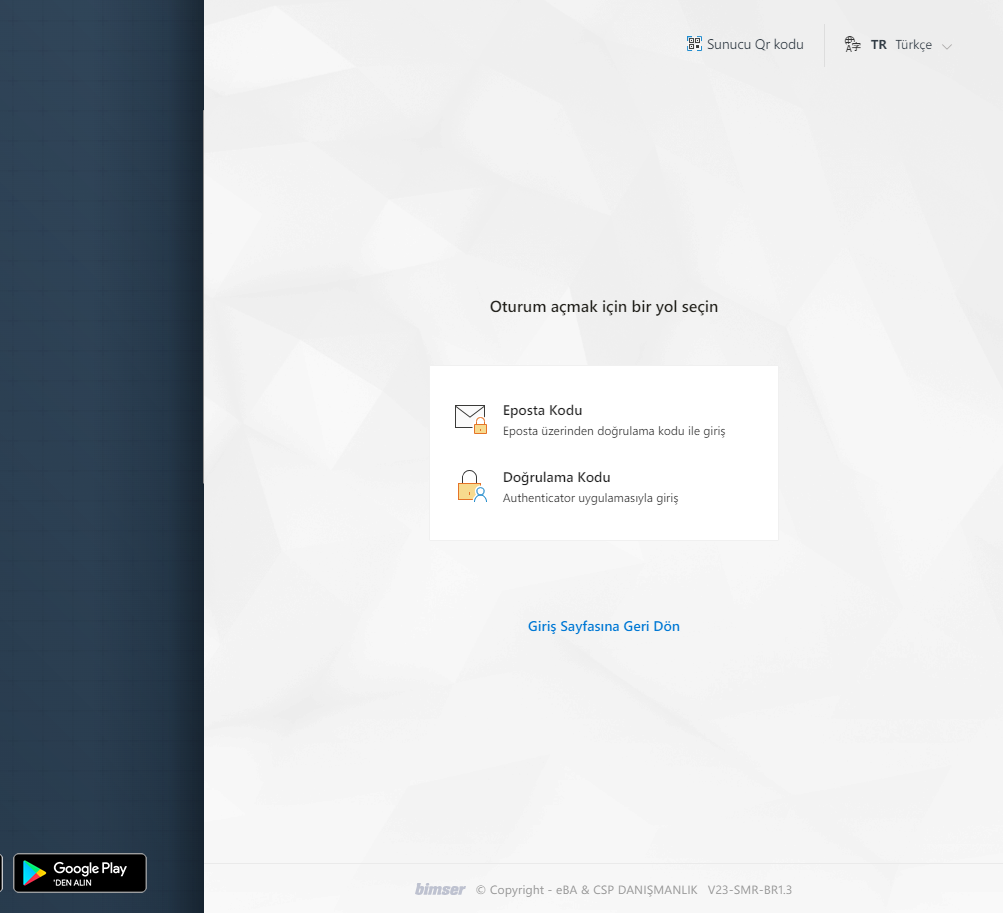Security Settings
It is the part where the user chooses the method of logging into the system. When Multi-Factor Authentication is activated, the authorized verification methods determined by the system are activated. The login method is updated by scanning the QR code or entering the unique key in the verification field at the bottom.
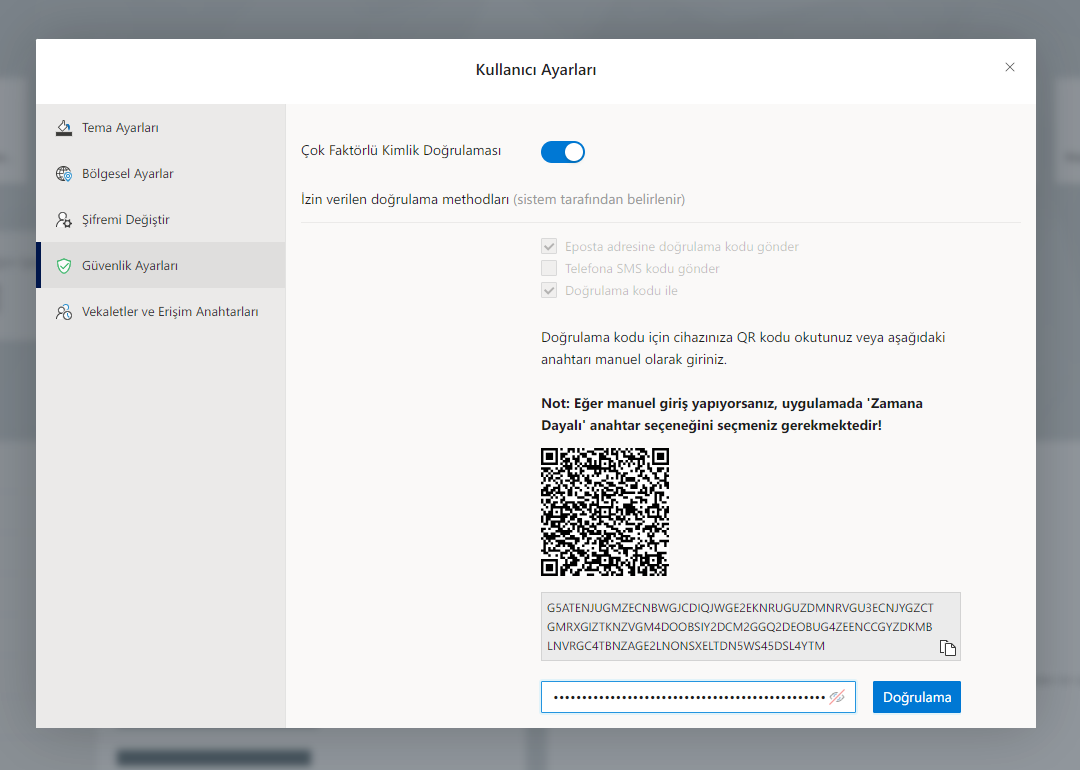
In this way, the user verifies his/her login to the CSP environment with one of the verification methods selected on the Login Screen other than the username and password. When the email code is selected, the user is sent an email information required for login. When the Verification Code is selected, a verification is provided through the Authenticator application.